











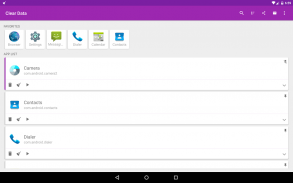
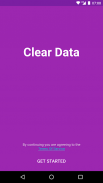








Clear Data

Clear Data介绍
Clear Data will help you reach the device App Info screen for any application as fast as possible, with 1 tap from anywhere.
Using the App Info you can:
* Clear data easily - delete any app persistent data and save a lot of space on your device, use it to clear browsing history, or databases stored by apps on your devices
* Clear cache easily - delete any app cache and save a little bit of space
* Force stop an application - an application that is force stopped can't consume device resources and memory
* Enable\Disable notifications
* Uninstall an application
* Launch an application
On Android 6.0 (Marshmallow) and further, you can also:
* Control dangerous permissions for any application.
* Control data usage for any application
* Get battery usage statistics
* Get memory usage statistics
* Control advanced permissions, like draw over other, modify system settings etc. Malwares and ransomwares can use advanced permissions to take over your phone
* You can use the built-in search to find the app you need to clear data
* Pin a notification for an app, so it will be reachable from any screen in your device
* The app contains a favorites bar, so you can see the most frequently apps that you tapped
* Use the awesome widget to clear data from home screen
清除数据将帮助您随时随地存取设备应用程序信息屏幕的任何应用程序尽可能快,1自来水。
使用应用程序的信息,您可以:
*清除数据容易 - 删除任何应用的持久性数据,节省了大量的空间您的设备上,用它来清除浏览历史记录,或者您的设备上存储的应用程序数据库
*清除缓存容易 - 删除所有应用程序缓存和节省空间的一点点
*强制停止应用程序 - 一个应用程序,停止武力不能占用设备资源和内存
*启用\禁用通知
*卸载应用程序
*启动应用程序
在Android 6.0(棉花糖),另外,你还可以:
*适用于任何应用控制危险的权限。
*适用于任何应用的控制数据的使用
*获取电池使用情况统计
*获取内存使用统计信息
*控制高级权限,如覆盖其他,修改系统设置等软件及恶意软件和ransomwares可以使用高级权限接管你的手机
*您可以使用内置的搜索找到你需要清除数据的应用程序
*端子通知一个应用程序,所以它会在你的设备中的任何屏幕访问
*该应用程序包含一个收藏夹栏,所以你可以看到最常见的应用程式,你挖
*使用真棒小工具来清除主屏幕数据
























